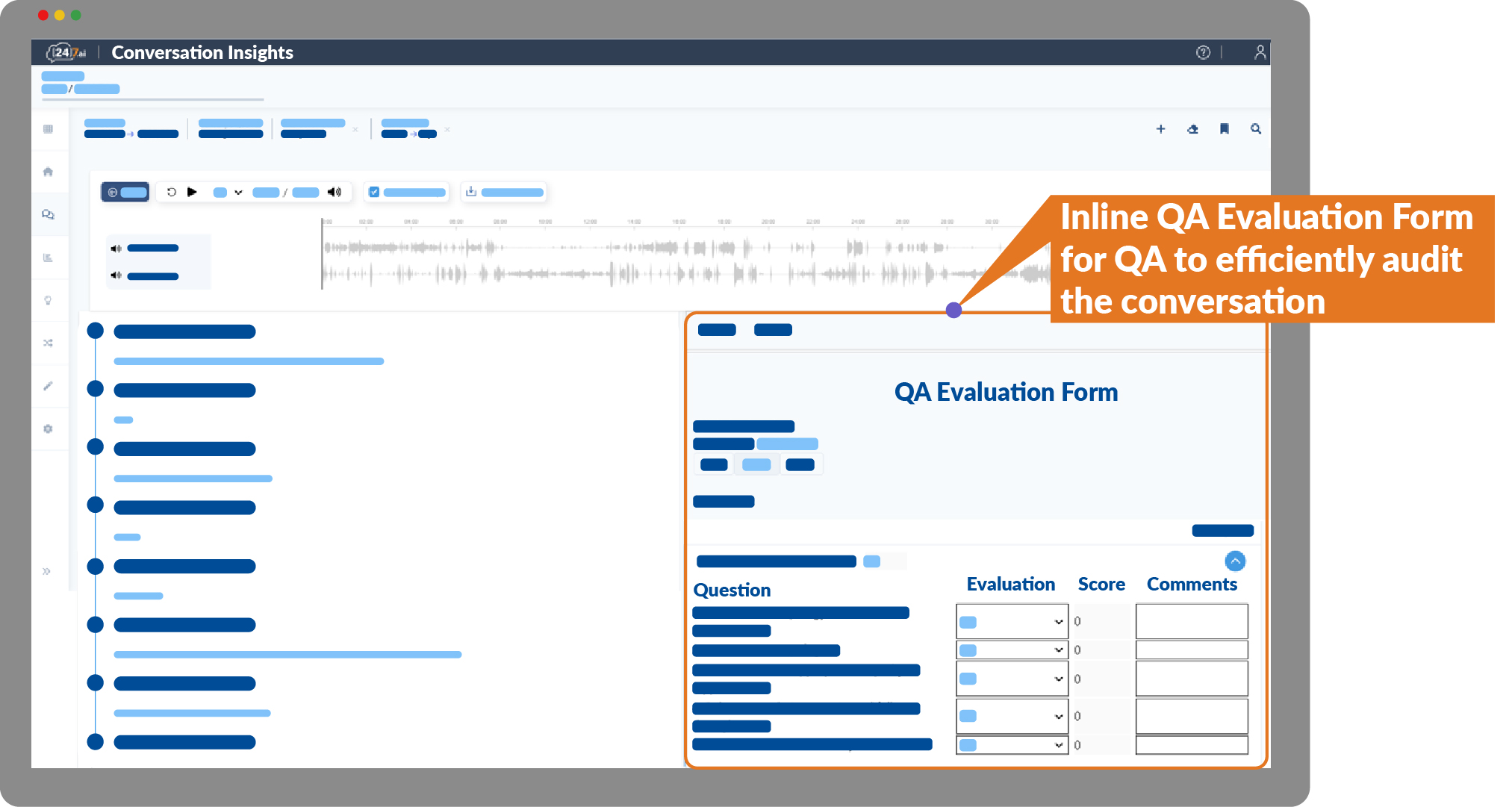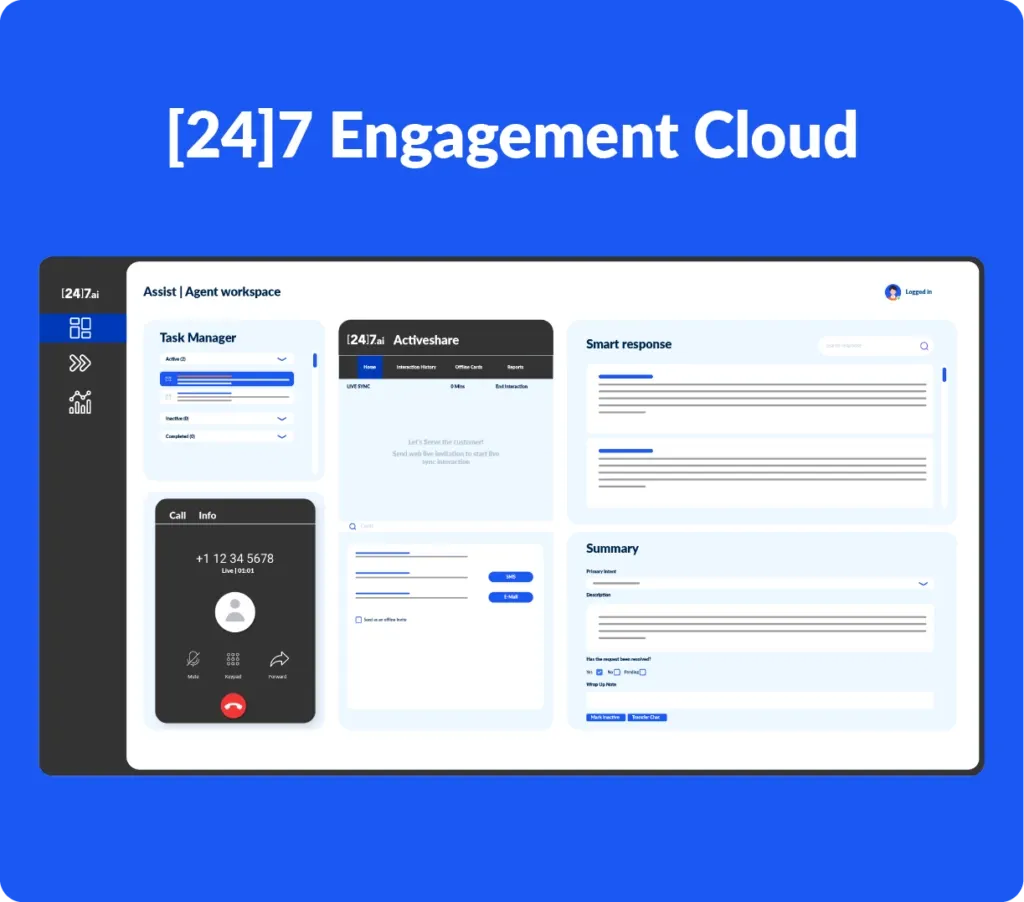At [24]7.ai, we focus on personalized customer experiences. Our omnichannel platform combines 24 years of contact center expertise, with live feedback from our Ops floor, making it a one-stop CX solution. This quarter we’ve introduced some exciting features to further enhance agent and customer experiences and improve QA and analysis. You will also get a glimpse of our Generative AI-powered solutions, which are poised to transform customer journeys, from acquisition to retention.
Transforming CX and AX
Give Customers Another Way to Reach You: Email Support Now Available with [24]7 Assist
For many organizations email remains a primary avenue for customer support requests. Now, with Email as a Channel in [24]7 Assist, brands and organizations can streamline their support processes more effectively than ever before. In [24]7 Assist, agents can now receive and respond to emails directly within their workspace, allowing them to handle multiple emails concurrently. This is supported by rich text formatting, attachments, and contextual threading for precise customer communication. Agents gain enhanced capabilities like agent and queue transfers, and auto-save drafts for smoother workflows. Additionally, supervisors can access email transcript histories from the Performance Dashboard, enabling them to provide targeted feedback for improved team performance and customer satisfaction.
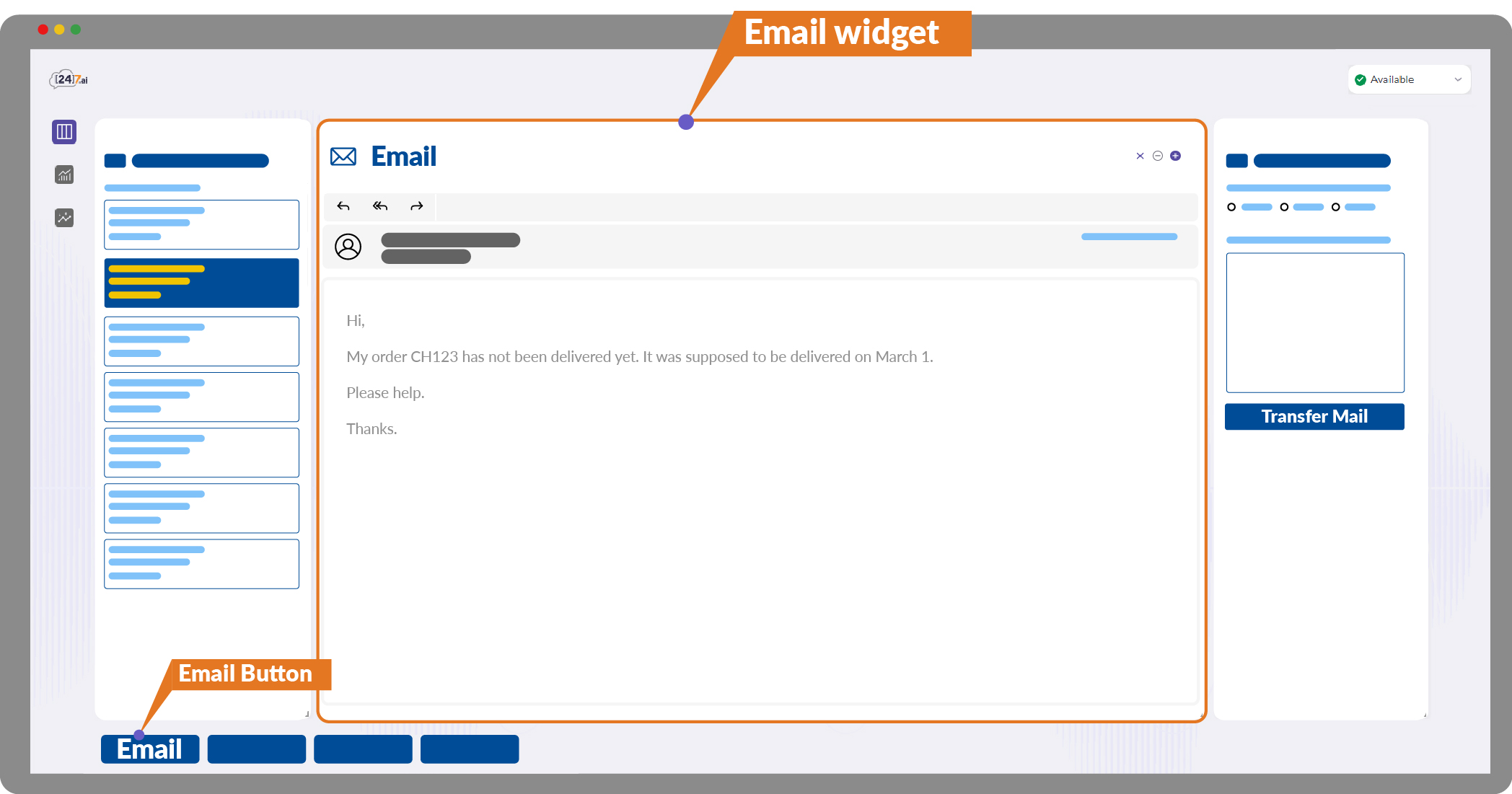
Simplify Appointment Scheduling in Apple Messages for Business (AMB)
Brands need to make it easier for customers to book service appointments. The Time Picker feature in [24]7.ai’s Messaging window for AMB allows agents to offer available time slots, so that customers can easily select their preferred time for appointment scheduling. This feature integrates functionalities like viewing location information and adding appointments to the customer's calendar, all in a native, Apple-approved iOS experience. Brands can customize the scheduling experience with structured message bubbles, providing essential details and ensuring flexibility across different time zones.
Faster and Secure Chat Support with Authenticated login for Customers
Adding authenticated logins as a way to identify customers on Web Chat offers a seamless and secure communication channel between brands and customers. By leveraging existing member login credentials, customers gain direct access to chat services without the need for additional information, reducing steps and providing a sense of security. This feature not only serves as an alternative to traditional Identity Resolution methods, but also enables brands to track customer conversations efficiently. With all chat history retained in the asynchronous communication format, both brands and customers benefit from streamlined interactions and enhanced privacy.
Help Agents with Zendesk tasks during a Call
Maintaining continuity and context in customer interactions is necessary to minimize caller frustration from multiple transfers, and to mitigate security risks associated with unidentified callers. [24]7 Assist Omnichannel plugin for Zendesk overcomes these challenges by automating profile lookup and ticket creation. It enhances the ticketing process by consolidating multiple transfers into a single ticket, and ensures continuity of context, reducing transfer times. The feature creates dummy profiles for calls originating from specific phone numbers, promoting cautiousness among agents when handling calls where true customer identity may not be established immediately. This not only improves efficiency but also reduces incidents of false identification.
Make Voice Conversations Easier: Simplifying Complicated Tasks with Digital Cards
[24]7 Active Share simplifies complicated voice transactions by enabling a complementary (Active cards) digital interaction for scenarios like payment, product selection, terms and conditions acceptance etc. With the Active Share app seamlessly integrated into the [24]7 Assist Omnichannel Agent console, agents can initiate digital interactions with just one click. This streamlined process not only enhances efficiency but also automatically fetches pertinent details from the ongoing call, facilitating the creation of Active Share sessions and ultimately improving the overall customer experience.
Business With Flexible Hours? Handle Calls Better by Setting Specific Hours of Operations for Agents for Each Queue
With this feature, businesses with different operational hours for distinct lines of business can now exercise greater control over the customer experience, ensuring that calls are directed to the most appropriate agents based on availability and expertise This feature allows defining Hours of Operation (HOOPs) per queue, enhancing routing for voice calls. With queue-specific HOOPs, clients with varying hours of operations for different lines of business can control the customer experience more flexibly and meet the unique needs of customers.
Conversation Automation
Flexible Handling of Missing or Erroneous Inputs During a Conversation
Conversation Designers can now tailor the behavior of conversation flows by configuring responses to No-Match (NM) or No-Input (NI) scenarios. Designers can now specify whether the conversation should proceed to a particular node after encountering NM/NI, in addition to existing options like waiting, escalating, or disconnecting. This feature enhances containment rates and provides flexibility in designing conversational flows.
Advanced Conversational Analytics
Smarter QA Management: Review Interactions & Give Feedback in One Place
With the growing complexity of customer interactions across various channels, such as calls, chats, and emails, there arises a need for a unified platform that manages Quality Assurance (QA) activities efficiently. The Quality Evaluation Form, now seamlessly integrated within [24] Conversation Insights (CI), alongside call playback and transcription features, simplifies the entire QA workflow. This enhancement consolidates feedback processes into a single, efficient interface, eliminating the need for additional tools like Excel.
With this integrated solution, supervisors and agents benefit from streamlined QA activities. Sampling calls, reviewing interactions, and submitting feedback are now effortlessly managed within the same environment. Agents receive timely email notifications upon feedback submission, ensuring transparency and accountability, while the ability to download completed forms allows for offline review and analysis. This feature represents a significant advancement in QA efficiency.